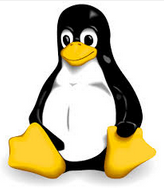The
majority of the times that I create a directory I would then change
to that directory. To make this happen automatically
I add the following to my .bashrc :mkcd
() { mkdir -p "$@" && eval cd "\"\$$#\"";
}
Example
:
$
mkcd ~/tmp/FOO
$
pwd
/home/cw/tmp/FOO